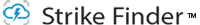The Red Snapper season was a bust, but the storm bought some nice lightning pictures!! We set up from the balcony, and enjoyed the storm as it rolled in.
How does the Strike Finder capture lightning?
We used the Strike Finder Touch, set on the lightning option. The Strike Finder detects inferred light waves from the lightning. These light waves trigger the camera to take photos that are ordinarily too quick for a human to capture without a trigger. The Strike Finder allow you to capture photos with ease once the camera and device are set up.
We used a tripod on this trip because we wanted to enjoy watching the storm roll in. However, a shutter of .8 is quick enough we could have simply hand held for the shoot.
Always remember, lightning is dangerous. Be aware of your surroundings and stay safe!
Settings:
- ISO 200
- .8 sec at f 3.5