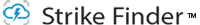Capturing daylight lightning is the hardest time to capture lightning photos. Here’s some tips while using your Strike Finder.
Stay safe storm chasers! NOAA.gov has some great tips.
Setting Up:When setting up make sure your lens is in manual focus, adjust your camera settings, find focus then plug in your SF2.
Camera Settings
Day shooting use either manual settings or aperture priority, starting at F8 with ISO 100. We like to underexpose to make sure the sky is a contrasting grey for the strike.
Night shooting: manual setting starting at F8, ISO 100 and shutter speed 1/8 up to 15 seconds or longer.
Focus
Night shooting: focus on the farthest thing you can see or if it’s totally dark, just shy of infinity.
Day shooting: focus as you would for a landscape shot or on your object of interest.
How to test your SF2
You can test your Strike Finder with a TV remote. The SF2 will flash when first turned on then the red LED will remain off until the unit is triggered by lightning or you can test it by shooting a TV remote at it.
Troubleshooting
Make sure you’re using a very fresh battery.
Your lens should be on manual focus.
Adjust your camera to be as fast as possible by turning off things like image stabilization and GPS.
Make sure your camera is not going to sleep.
Provide contrast
The Strike Finder needs contrast to differentiate between ambient light and lightning. Try shooting from a shaded spot or shade the Strike Finder’s panel.
Happy storm chasing!! I can’t wait to see what you capture! Please tag us using @strikefinderphoto.